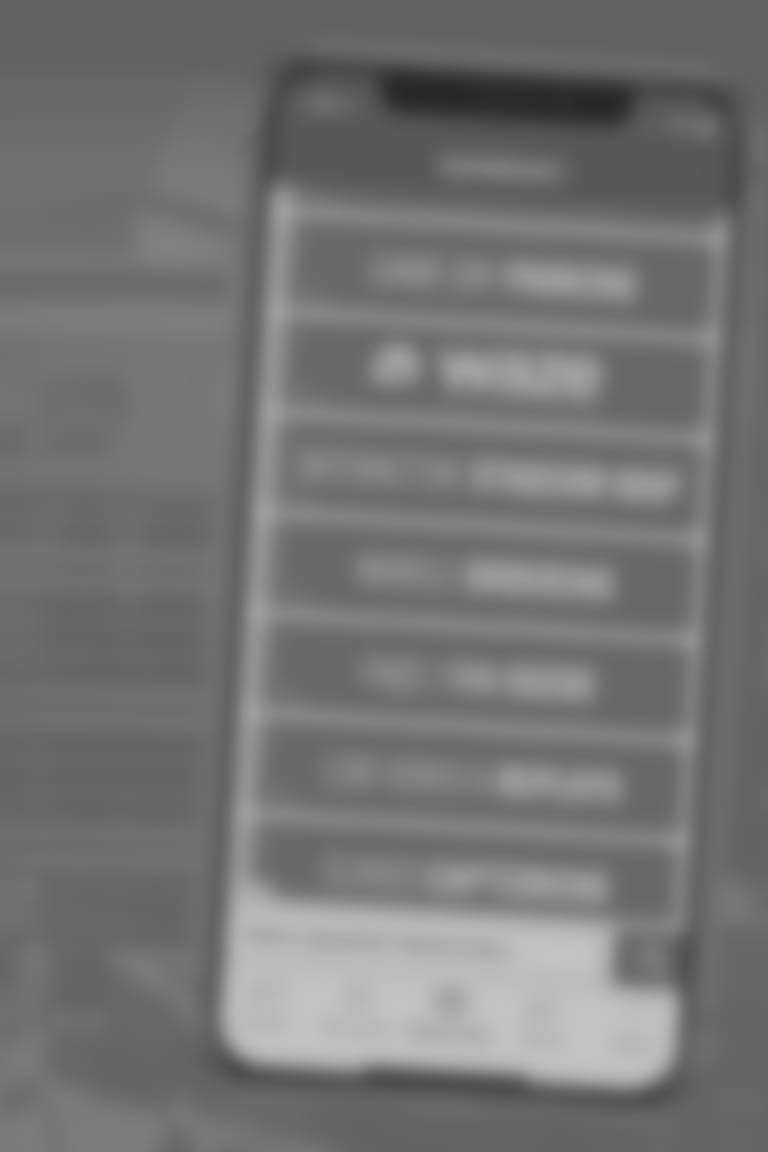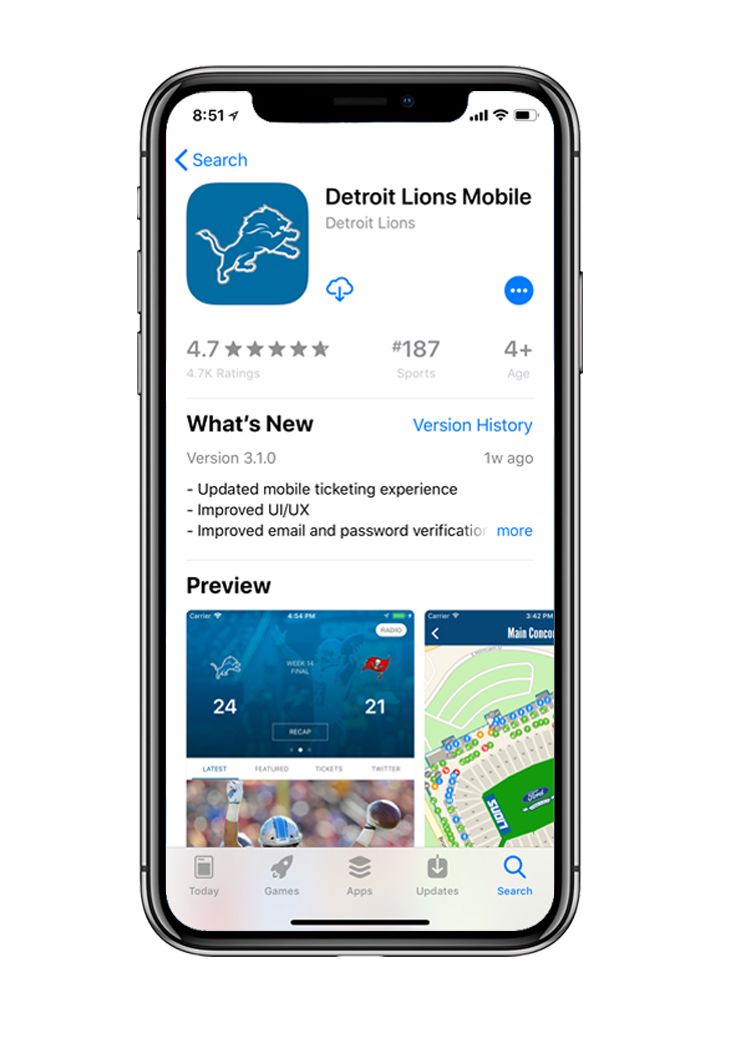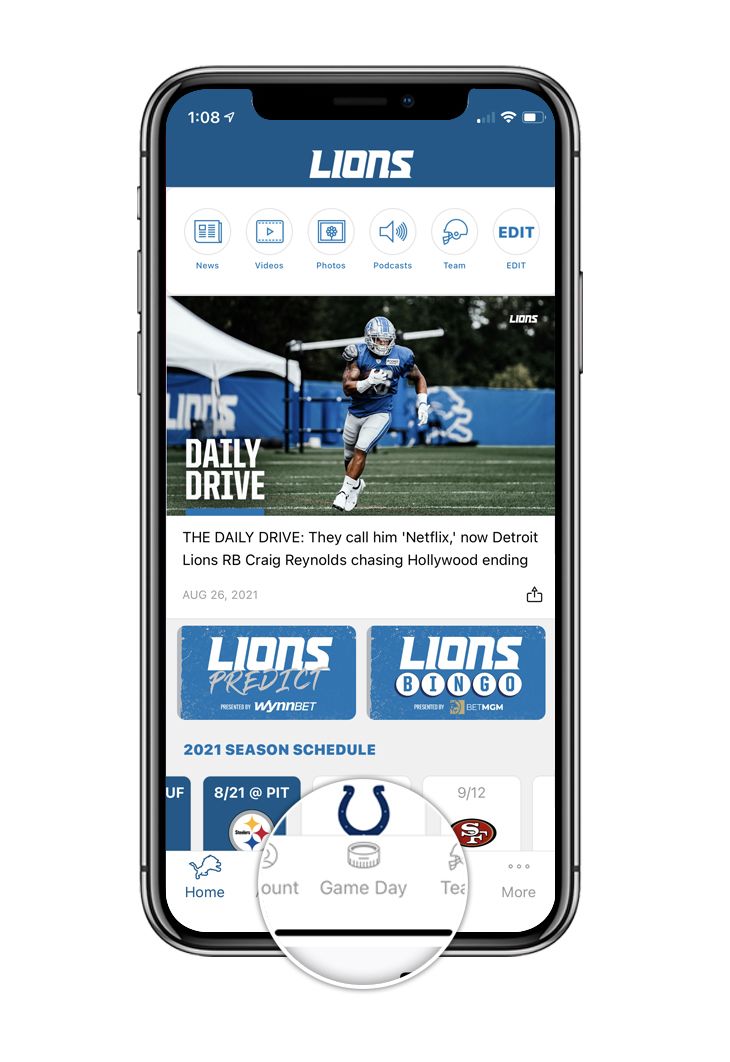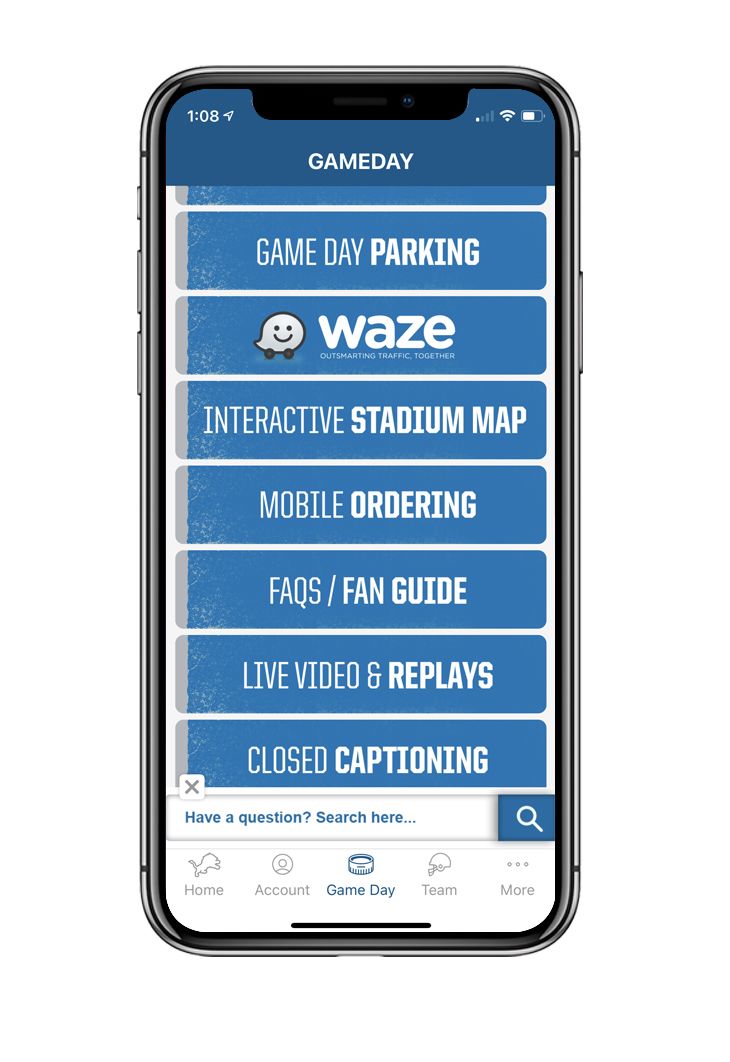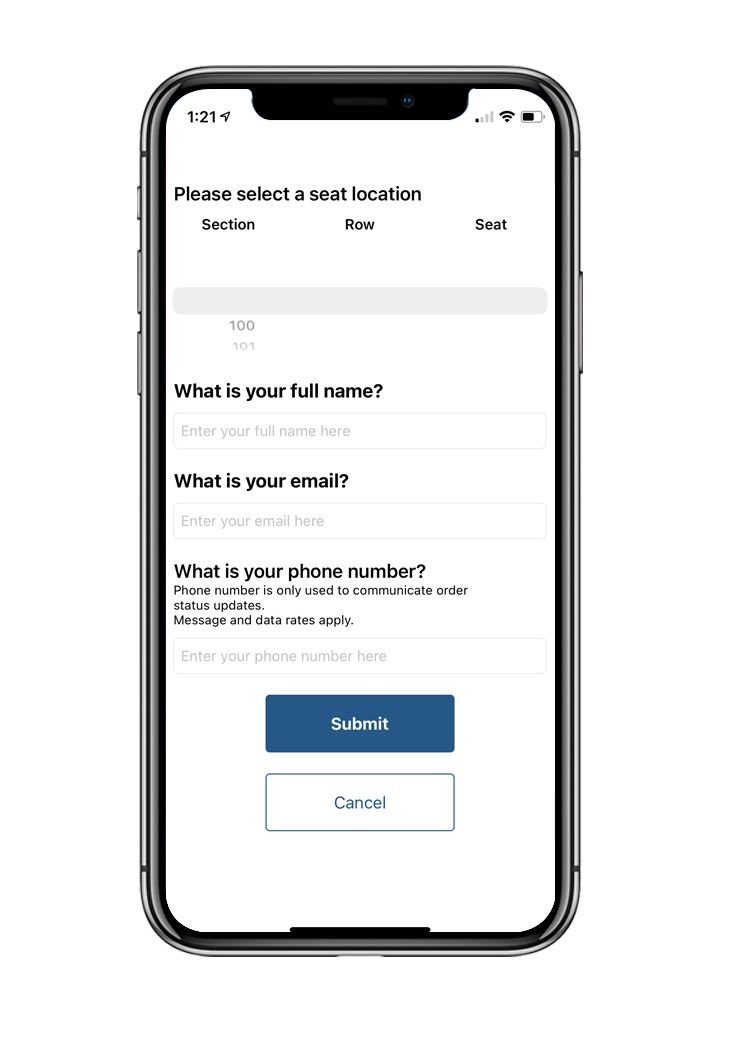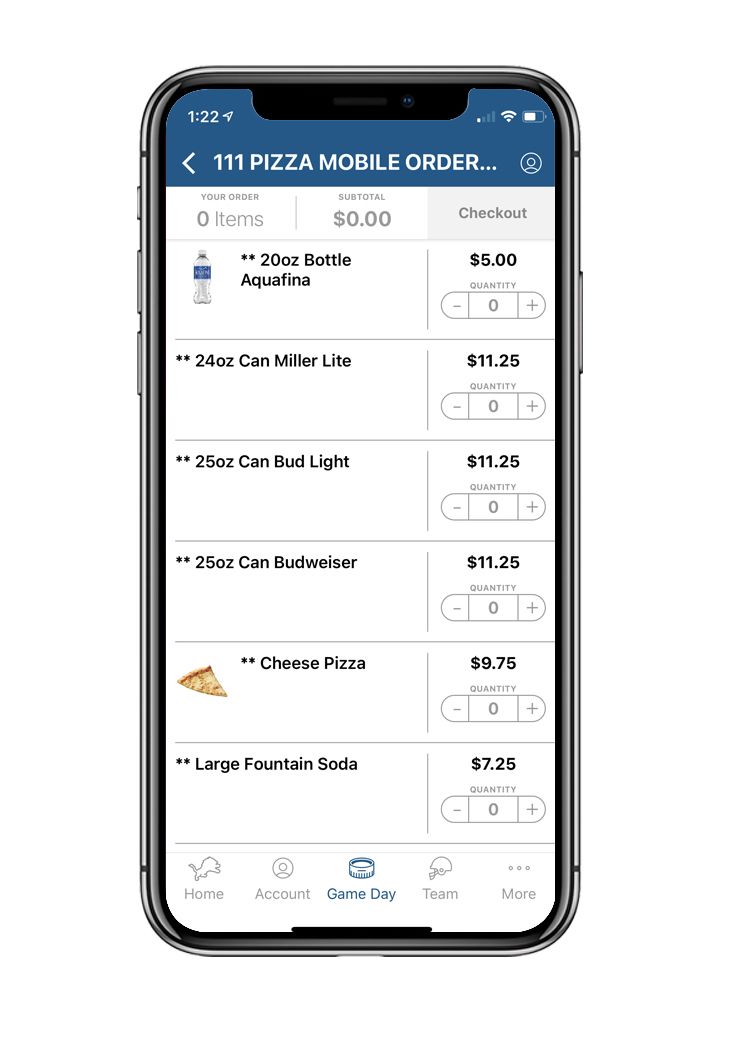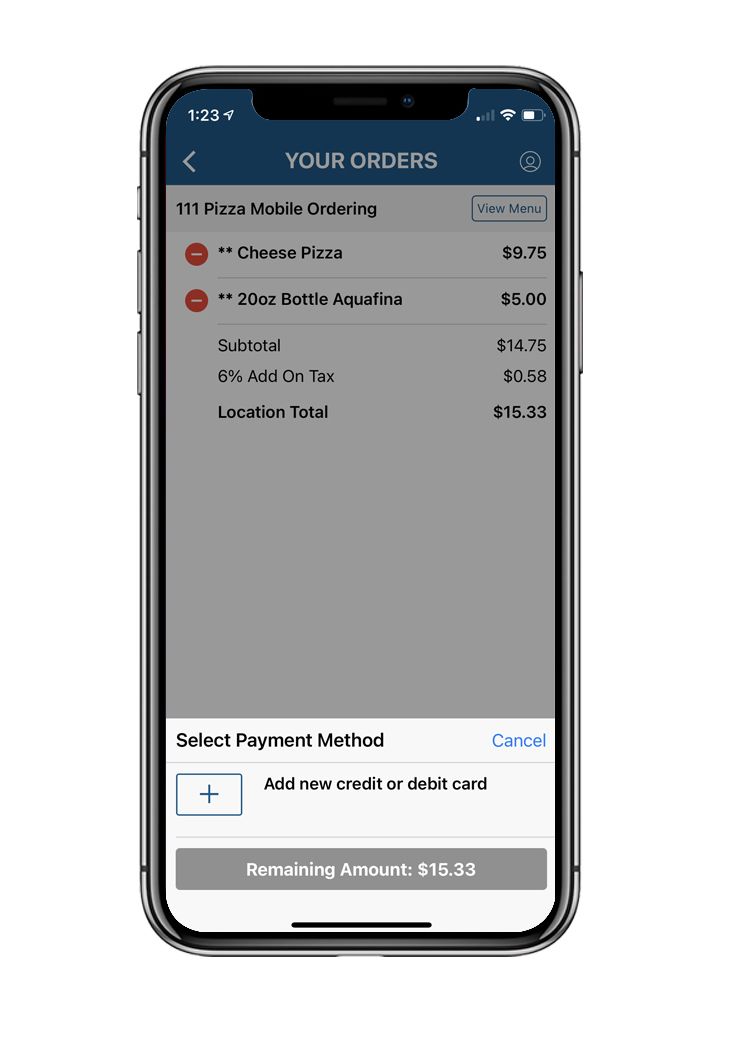MOBILE ORDERING IS AVAILABLE AT THE FOLLOWING LOCATIONS:
- Hungry Howie's - Section 111
- Snack Zone - Section 117
- Street Stand - Section 130
- Street Stand - Section 137
- Street Stand - Section 223
- Hungry Howie's - Section 226
- Street Stand - Section 238
- Kickoff Classics - South Club